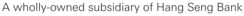| e-Banking
Security |
| |
| Security
Device Frequently Asked Questions |
| 1.
Glossary |
| Q
: |
What is a Security Device? |
| A : |
To provide customers with high standards of online security, Hang Seng Bank (China) is introducing a small electronic device, the Security Device, to protect customers against Internet attacks. Each Security Device will be linked with only one e-Banking customer profile. To protect your financial information, you are required to enter the 6-digit Security Code generated by the Security Device to logon to e-Banking or to perform certain transactions.
|
| |
|
| Q
: |
What is a Security Code? |
| A : |
A Security Code is a one-time 6-digit password generated by your Security Device. It will be used to authenticate your identity when you logon to e-Banking or to perform certain transactions. |
| |
|
| Q
: |
What
is a Serial Number? |
| A : |
Each Security Device has its own unique number at the back. It is a 10-digit serial number which identifies the Security Device, and will look something like xx-xxxxxxx-x where x is a number (e.g. 01-1234567-8) |
| |
 |
| 2.
About the Security Device |
| Q
: |
Why do I need a Security Device? |
| A
: |
To provide our customers with better online protection, Hang Seng e-Banking has implemented a strong security credential - the Security Code - generated via a Security Device, to further authenticate the user's identity when you logon to e-Banking or to perform certain transactions. In order to protect customers from malicious attacks including:
| Identity
theft - occurs when a fraudster steals a victim's name and other personal information
for fraudulent purposes, such as applying for loans, credit
cards, etc. |
| Trojans (Keylogging/Screen
Capturing) - occurs when a victim discloses their confidential credentials to a fraudster
by a Trojan unknowingly downloaded on their PC. |
| Phishing - occurs
when a fraudster, pretending to be from a legitimate organisation,
sends misleading e-mails requesting personal and financial
details from unsuspecting people, and uses the personal information
to carry out fraudulent transactions. |
| Shoulder surfing -
occurs when a fraudster looks over a user's shoulder as
they enter a password. This can be done wherever passwords,
PINs, or other ID codes are used. |
|
| |
|
| Q
: |
How do I use the Security Device? |
| A
: |
The Security Device is easy to use. When you logon to e-Banking or perform certain transactions, you will be asked to input a Security Code for further identity authentication. Simply follow the instruction to generate a 6-digit Security Code. The Security Code is generated for one-time use within a short time interval. If you cannot enter the Security Code within the time limit, you can simply follow the instruction again to generate a new Security Code. |
| |
|
| Q
: |
How does the Security Device work? |
| A
: |
Each Security Device contains a unique serial number, internal information and an internal clock. Once the Security Device is activated, the serial number links to your e-Banking profile and its internal clock is synchronised with the e-Banking System. When you use the Security Device, it will generate a unique Security Code based on its internal information and the system clock. |
| |
|
| Q
: |
What are the advantages of the Security Device for authentication? |
| A
: |
The Security Device is handy, portable and easy to use. Simply follow the instruction to generate a unique Security Code. More importantly, it does not require installation of any software or hardware in your computer. |
| |
|
| Q
: |
How do I take care of my Security Device? |
| A
: |
| - |
The Security Device should be kept in a safe, secure place, where it is
unlikely to be lost or stolen. |
| - |
The Security Device should be kept dry and away from places with large temperature
fluctuations. The Security Device must not be exposed to extreme
temperatures. Leaving your device in areas with abnormally
high or low temperatures (car trunk, clothes dryer, sun, etc.)
may damage the plastic shell and even cause malfunction. |
| - |
The Security Device can be personalised by attaching stickers, key chains, or other decoration as long as this does not give your personal information (name, address, ID number, etc.) |
| - |
The Security Device should be replaced once the message, "BATT", appears on the LCD. This message indicates that the device's battery is running low, and that you should bring the Security Device to our branches for a replacement device. Please note that you can not replace the battery by yourself, and tampering with the internal parts of your Security Device (opening the device, removing the battery or circuit board, etc.) will cause malfunction. |
| - |
The Security Device is designed to be water-resistant, but not waterproof, so
it can not be submerged in water or it will malfunction. |
| - |
The Security Device cannot be physically stressed (dropped from large heights,
stepped on, etc.) Your Security Device has been designed
to tolerate everyday stresses under normal conditions. |
|
| |
 |
| 3.
Sharing the Security Device |
| Q
: |
Can the same Security Device be shared among different e-Banking users? |
| A
: |
No. Once you have activated the Security Device in e-Banking, the Security
Device becomes your own identity device and the Security Codes
(one-time password) generated can only be used by you.
No other e-Banking users can/should share the use of your Security
Device. |
| |
|
| Q
: |
I have registered for both Personal and Business e-Banking services at Hang Seng
Bank. Can I use the same Security Device? |
| A
: |
No. If you have registered both Personal and Business e-Banking services, you
should use separate Security Devices for Personal and Business
e-Banking. |
| |
|
| Q
: |
I have e-Banking services with Hang Seng Bank and Internet banking services with
other Banks under the HSBC Group. Can I use the same Security
Device? |
| A
: |
No. Your e-Banking Security Device is only valid for performing specific
types of transactions in Hang Seng e-Banking, it cannot
be used elsewhere. |
| |
 |
| 4.
Request for Security Device and Fee |
| Q
: |
How can I get a Security Device? |
| A
: |
You could collect the Security Device at our branches. |
| |
|
| Q
: |
Do I need to pay for the Security Device? |
| A
: |
The Security Device is free of charge. |
| |
|
| Q
: |
Is it safe to send the Security Device by mail? |
| A
: |
The Security Device must be activated prior to use, by entering the User ID,
Password and Security Code. Before the activation process has been
completed,
the Security Device has no security value. It is safe to send the
device by mail, since a fraudster would not be able to use the
Security Device to commit fraudulent transactions unless they have
all of your e-Banking credentials.
If you suspect that someone may have gained access to your Password, please notify Hang Seng Bank (China) and change your e-Banking Password as soon as possible. |
| |
 |
| 5.
Logon to e-Banking |
| Q
: |
Do I need to use the Security Device for every logon? |
| A
: |
Yes, you MUST use the Security
Device every time you logon to e-Banking. |
| |
 |
| 6.
Troubleshooting |
| Q
: |
What if the Security Code is not accepted? |
| A
: |
Each Security Code will be valid for a short period of time. If you take longer than the permitted time to enter your Security Code, there is a possibility that you will get an error message when attempting to complete your transaction. If that happens, just generate a new Security Code again and use it.
If you are still getting an error message, please call our Customer Service Hotline for assistance.
| e-Banking 24-hours Toll Free Hotline |
8008 30 8008 |
| Overseas customers, mobile phone users or users at area without 800 services |
4008 30 8008 |
|
|
| |
|
| Q
: |
What does the message "BATT" on the LCD screen mean? |
| A
: |
The normal lifetime of the battery is three years. The "BATT" message appears
when your Security Device's battery is running low. |
| |
|
| Q
: |
Can I change the battery of the Security Device myself? |
| A
: |
No. Never try to open the Security Device; it will be damaged if you do so. If you see the LCD displaying the message "BATT", please bring the Security Device to our branches for a replacement. |
| |
|
| Q
: |
What should I do if my Security Device is lost or damaged? |
| A
: |
Please call our Customer Service Hotline to deactivate the lost or damaged device. You can then apply a new Security Device from our branches.
| e-Banking 24-hours Toll Free Hotline |
8008 30 8008 |
| Overseas customers, mobile phone users or users at area without 800 services |
4008 30 8008 |
|
|
| |
  |





 沪公网安备 31011502005608号
沪公网安备 31011502005608号