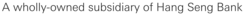The debit card issued by Hang Seng Bank (China) Limited ("Hang Seng Bank (China)") is a Personal Renminbi Debit Card (the "Hang Seng Card"). With the Hang Seng Card and the Personal Identification Number (PIN), you can withdraw cash, check account balance. You can also use your card for payment at China UnionPay ("CUP") contracted merchants.
Account Inquiry/Cash Withdrawal
| Services | Channels |
|---|---|
| Account Inquiry/Cash Withdrawal | ATMs worldwide bearing the logo of "CUP" |
You may contact our call center (400-830-8008 Press 3 after you select preferred language) to change your initial debit PIN instantly. If you forget your debit card password, please contact our call center (400-830-8008) or visit branch to apply for new debit card pin. From now till end of 2025, fee waiver is offered for Hang Seng (China) Debit Cards ATM withdrawal. Please click here for detail.
Purchase Payment
Hang Seng Card provides payment services for your shopping, traveling, entertainment etc. around the world. You can pay with your Hang Seng Card when making purchases at any CUP contracted merchants. Transaction amount will automatically be deducted from your bank account to make the payment easy and safe. No service fee will be levied for any purchase transaction made through the Hang Seng Card.
Online Payment Services (CUP Online)
Hang Seng (China) debit card supports CUP (China Union Pay) online payment. You can enjoy online shopping, online money transferring and pay your bills by online payment services.
How To Apply:
| Online Payment Services | How To Apply |
|---|---|
| CUP Online Payment | 1. Apply for the CUP Online Payment services at any of our outlets or by contacting our call center. 2. Activate the CUP online payment function for your Hang Seng Debit Card via CUP official website or “CUP Wallet” APP. |
Transaction Limits:
| Online Payment Services | Transaction Limits | Change Your Transaction Limits |
|---|---|---|
| CUP Online Payment | Single Transaction CNY 20,000 Daily CNY 20,000 |
You may change the single transaction and daily limits up to CNY 20,000 by visiting any of our outlets or contacting our call center. CUP online payment limit is also limited by Daily POS Spending Limit. |
Third Party Payment Services (Alipay and Tenpay)
You may apply for open the third party payment services at any of our branches/sub-branches or by contacting our call center. Then you need to register this service on Alipay APP or Tenpay website/App with your Hang Seng Debit Card number, valid ID Card Number and a Chinese mobile number. Once it’s successfully registered, you can start shopping online, making online money transfer or paying bills with third party payment service. Please visit Alipay(www.alipay.com) or Tenpay (www.tenpay.com) for service details.
Agreement of Hang Seng Debit Card Third Party Payment Services (Chinese Only)
Agreement of Hang Seng (China) debit card CUP Online Payment Services (Chinese Only)
How to apply:
| Online Payment Services | How To Apply |
|---|---|
| Tenpay Outward Payment | 1. Apply for the Third Party Payment services at any of our outlets or by contacting our call center. 2. Activate the Tenpay function for your Hang Seng Debit Card via Tenpay official website platforms or Wechat APP. |
| Tenpay Inward Payment | 1. Apply for the Third Party Payment services at any of our outlets or by contacting our call center. 2. Activate the Tenpay function for your Hang Seng Debit Card via Tenpay official website platforms or Wechat APP. |
| Alipay Outward Payment | 1. Apply for the Third Party Payment services at any of our outlets or by contacting our call center. 2. Activate the Alipay function for your Hang Seng Debit Card via Alipay APP or official website platforms. |
| Alipay Inward Payment | 1. Apply for the Third Party Payment services at any of our outlets or by contacting our call center. 2. Activate the Alipay function for your Hang Seng Debit Card via Alipay APP or official website platforms. |
Alipay Inward Payment:
| Online Payment Services | Remark |
|---|---|
| Alipay Inward Payment Service Fee | Alipay APP or related Alipay platform may charge Inward payment service fee. Please check Alipay Tariff for more details. Hang Seng bank will not charge any fee for Alipay Inward payment service. |
| Not Receive Inward Payment | Alipay Inward Payment is not real time service, please check with Alipay customer call center for more details. |
Tenpay Inward Payment:
| Online Payment Services | Remark |
|---|---|
| Tenpay Inward Payment Service Fee | Wechat APP or related Tenpay APP may charge Inward payment service fee. Please check Tenpay Tariff for more details. Hang Seng bank will not charge any fee for Tenpay Inward payment service. |
| Not Receive Inward Payment | Tenpay Inward Payment is not real time service, please check with Tenpay customer call center for more details. |
Transaction Limit (Include both Alipay and Tenpay Payment):
| Limit Type | Amount | Amendable |
|---|---|---|
| Limit Per Transaction | CNY50,000 | Yes |
| Total Limit Per Day | CNY50,000 | Yes |
| Total Limit Per Month | CNY200,000 | No |
*You may amend transaction limit at any of our branches/sub-branches or by contacting our call center.
PINLess Function
PINLess function is a quick payment solution jointly provided by China Unionpay and the Bank. The cardholders can pay for the deals by holding the debit card with PINLess function close to the QuickPass sensing area of the terminals like POS in the merchants designated by China Unionpay, with no need for PIN or signature. To avoid funds risk, amount limit (up to RMB 1,000 (inclusive) per transaction and up to RMB 3,000 (inclusive) per day) is set for deals in domestic merchants, and overseas deal amount limit may vary as per the local regulations and rules. Cardholders can apply to enable or disable PINLess function through our hotline, (sub)-branches or other channels provided by the Bank from time to time.
Hang Seng Contactless Chip Debit Card
Hang Seng Bank (China) has now issued the contact less Chip Debit Card with QuickPass function., which supports both contact and contactless transaction. It is not easy to, It is not easy to copy the information within contactless card, hence mitigates the risks of card forgery and unauthorized using, and make it more convenient and safe for cardholders..
Loss Report
In case of card loss, please report to the issuing branch/sub-branch immediately in person with your valid ID. Please also pay attention to any change of your account balance. If you can not report loss to the issuing branch/sub-branch right away, you may file a temporary loss report by calling our Prestige Banking Hotline or in person in a nearby branch/sub-branch, and a written loss report should be made with the issuing branch/sub-branch within the subsequent five days.

 you are currently logged off to e-Banking.
you are currently logged off to e-Banking.