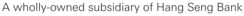| e-Banking Security |
| |
 |
What is the Security Device |
 |
| |
| |
 |
| A
new "Security Device" for e-Banking |
 |
|
|
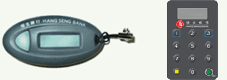 |
Hang Seng Bank is introducing a small electronic device to protect you against
Internet fraud. The Security Device generates a Security
Code each time you wish to access your online account. To protect
your account data, you must use the Security
Device in addition to your e-Banking password when you logon. |
|
| |
 |
| How does the Security Device protect you? |
 |
|
|
 |
| Old Security Device |
 |
 |
Security Code |
 |
 |
 |
A one-time password authenticates your identity |
 |
You can press the left button to generate a new six-digit password |
 |
Every Security Code is valid for only 16 seconds |
| |
|
|
|
|
 |
 |
Serial Number |
 |
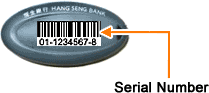 |
 |
A unique number is located at the back
of the device, which will be linked up with your User Name for e-Banking. |
 |
You must input this serial number to activate
the Security Device before logging on to your e-Banking account. |
|
|
|
|
|
|
| New Security Device |
 |
 |
Security Code |
 |
 |
 |
A one-time password authenticates your identity |
 |
You can press the green circle button
 and input your Security Device PIN to generate a new six-digit password.
and input your Security Device PIN to generate a new six-digit password. |
 |
Every Security Code is valid for only 16 seconds |
| |
|
|
|
|
 |
 |
Serial Number |
 |
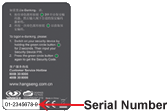 |
 |
A unique number is located at the back
of the device, which will be linked up with your User Name for e-Banking. |
 |
You must input this serial number to activate
the Security Device before logging on to your e-Banking account. |
| |
|
|
|
|
|
| |
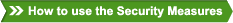 |
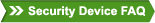 |
|
|
 |
 |
 |
|
|
|



 沪公网安备 31011502005608号
沪公网安备 31011502005608号