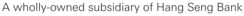| Frequently Asked Questions |
|
| |
| 3.
Using Hang
Seng Personal e-Banking Services |
|
Accounts Enquiry |
| Q : |
Can I check the balance(s) of all my Hang Seng Bank (China) account(s)? |
| A : |
You can check the account
balance(s), account details and transaction history of the following accounts:
- Deposit accounts
- Loan accounts
Besides, you can check the account details of your Investment Product accounts. |
| |
|
| Q : |
Are all the account balances
up-to-date? |
| A : |
- Deposit accounts and loan accounts balances reflect the real-time position of the accounts.
- Investment product accounts only reflect your initial investment amount, i.e. the principal. |
| |
|
| Q : |
Can I check the transaction history of
all my account(s) listed on the Accounts screen? |
| A : |
Yes, you may simply click on the relevant account number to view
the account history and transaction details of each of the accounts
listed on the Accounts screen. |
| |
|
| Q : |
How far can I view back
my historical transactions? |
| A : |
You can view transactions of your deposit and loan accounts in the 2 months at maximum. For investment product account, only account details is available at the moment. |
| |
|
| Q : |
Can I enquire about my account
details 24 hours a day? |
| A : |
Yes, you can enquire about your account details 24 hours a day.
However, there may periodically be service upgrades or system maintenance
during which some information may not be available. |
| |
|
| Q : |
Why some of my accounts cannot be viewed under Accounts Enquiry? |
| A : |
Online security is always of crucial importance to us at Hang Seng eBanking. To protect your online financial operations, you are required to add the accounts which you would like to view and operate via Personal e-Banking. You can do this by selecting the accounts you would like to operate via e-Banking under the Customer Services - Add/Delete Account under Personal e-Banking function. For details, please click here. |
| |
|
|
Transfers |
|
Within Hang Seng Bank (China) / To Other Local Bank Accounts |
|
Q : |
| What are the
different types of fund transfer available? |
 |
|
| A : |
Three types of fund transfer are available to you through Personal
e-Banking:
| - |
Fund transfer within your self-named Hang Seng Bank (China) Accounts |
| - |
Fund transfer to your pre-registered Third-Party Hang Seng Bank (China) Accounts |
| - |
Fund transfer to your pre-registered Accounts maintained with other banks in Mainland China (both intra-city and inter-city). |
Please be reminded that certain transfer transactions cannot be carried
out online due to local regulations.
Transfer
FROM/
Personal (Self-named Accounts)
|
Transfer
TO /
Personal / Corporate (Hang Seng Bank(China) Accounts or Other Bank Accounts) |
| CNY* |
Foreign
Currency Notes |
Foreign
Currency Exchange |
CNY*
Foreign Currency Notes
Foreign Currency Exchange |
Y
N
N |
N
Y,self-named only
N |
N
N
Y, self-named only |
| *
Only applicable to settlement type of account. |
|
| |
|
| Q : |
Do I need to pre-register Third-Party Hang Seng Bank (China) Accounts and/or Accounts maintained with other banks in Mainland China before making fund transfers to them? |
| A : |
Yes, you need to visit any of our branches/sub-branches to pre-register the accounts. It takes three working days for your accounts to be activated before you can make online fund transfers. |
| |
|
| Q : |
Can I make transfers in a different currency
or with different types? |
| A : |
Currently, only fund transfers in the same currency and with the
same type is available online. If you want to make foreign exchange
transfers, please visit any of our branches/sub-branches. |
| |
|
| Q : |
What is the maximum amount
I can transfer? |
| A : |
The maximum amount you can transfer depends on the type of transfer,
as stated below:
| - |
Transfer between your pre-registered self-named Hang Seng Bank (China) Accounts - no limit |
| - |
Transfer to pre-registered Third-Party Hang Seng Bank (China) Accounts - the maximum daily limit is RMB 1,000,000 or its equivalent. |
| - |
Transfer to pre-registered Accounts maintained with other banks in Mainland China- the maximum transaction limit is RMB 100,000 or its equivalent. |
|
| |
|
| Q : |
Can I reduce the daily or
transaction transfer limit? |
| A : |
You can request to reduce your daily transfer limit. Please visit any of our branches/sub-branches to reduce your daily transfer limit. If you subsequently wish to increase the limit, you must to visit any of our branches/sub-branches. |
| |
|
| Q : |
Can I make transfers any
time of the day? |
| A : |
| - |
Transfer within Hang Seng Bank (China) Accounts is available 24 hours a day. |
| - |
For instructions on Transfer to Other Bank Accounts in China which are received before 12:00 noon, we will process it on the same day. For instructions received after 12:00 noon or on a non-working day, we will process it on the next working day. |
|
| |
|
| Q : |
Is there a charge for making
a transfer? |
| A : |
It depends on the type
of the transfer you wish to make.
| - |
For transfer within your self-named Hang Seng Bank (China) Accounts or to Third-Party Hang Seng Bank (China) Accounts there is no charge. |
| - |
For transfer to Accounts maintained with other banks in Mainland China, there is a bank handling fee to be deducted from Debit Account or Transfer Amount, depending on the option you choose. (Please note that a service charge may be applied by beneficiary bank) |
|
| |
|
|
To Overseas Bank Accounts |
| Q : |
| Do I need to pre-register Overseas Bank Accounts with Hang Seng before making fund transfers? |
 |
|
| A : |
If you are domestic individual:
You can send instructions online without having to pre-register accounts. But to comply with local regulations, please bring your supporting documents to one of our branches/sub-branches after you send an online instruction for verification purposes.
If you are overseas individual:
Yes. But to comply with local regulations, please complete
Application For Funds Transfers (Overseas) as required by law and bring your supporting documents to one of our branches/sub-branches for verification purposes after you have sent an online instruction.
If you do not have pre-registered Overseas Bank Accounts, please register at any of our branches/sub-branches. It takes three working days for your accounts to be activated.
Please be reminded that remittance instructions can only be executed subject
to full compliance with local regulations. |
| |
|
| Q : |
Can I make remittances in different currencies? |
| A : |
Currently, only remittances in the same currency can be made via Personal e-Banking. If you want to make a foreign exchange remittance, please visit any of our branches/sub-branches.
To comply with local regulations, remittance instructions can only
be executed subject to full compliance with local regulations. |
| |
|
| Q : |
Can I make remittances any
time of the day? |
| A : |
Yes, you can make remittances any time. However, in order to comply with local regulations, your remittance instruction will be processed by the Bank only if you bring supporting documents to one of our branches/sub-branches for verification purposes. |
| |
|
| Q : |
When will the beneficiary
receive the money after I make an instruction for remittance? |
| A : |
The funds will be debited from your account on the same day your
remittance is executed. However, when the beneficiary receives the
money will depend on the processing time of the receiving
bank concerned. |
| |
|
| Q : |
| What is the
maximum amount I can remit? |
 |
|
| A : |
The maximum amount you can remit to overseas bank accounts will be subject to the limit as shown in the supporting documents provided to our branches/sub-branches. |
| |
|
| Q : |
Is there a charge for making
a remittance? |
| A : |
Yes, there are two types of charges. They are Bank handling fees
and overseas handling fees.
| - |
A Bank handling fee will be deducted from the Debit Account
or the Remittance Amount, depending on the option you choose. |
| - |
An overseas handling fee will be deducted from "Debit
Account" if you choose to deduct the fee from "Remitter".
No overseas handling fee will be charged to you if you choose
to deduct the fee from "Beneficiary". |
|
| |
|
|
|
To My HK Hang Seng RMB Account |
| Q : |
| Do I need to pre-register my HK Hang Seng RMB Account in Hang Seng Bank (China) before making fund transfers to it? |
 |
|
| A : |
Yes, you need to visit any branch or sub-branch or submit a Pre-registration Form for Transfer / Remittance via mail to your account opening branch/sub-branch to pre-register the account. |
| |
|
| Q : |
What types of funds can I transfer to my HK Hang Seng RMB Account? |
| A : |
Only funds in your RMB TT Account in Hang Seng Bank (China) can be remitted back to your HK Hang Seng RMB Account. |
| |
|
| Q : |
When will the instruction of transferring funds to my HK Hang Seng RMB Account be processed? |
| A : |
After you submit the instruction, please fill in the Application For Funds Transfers (Overseas) and submit to your account opening branch / sub-branch for verification purposes. We will then process your instruction accordingly. |
| |
|
|
|
Scheduled
Transfer |
| Q : |
| What is a scheduled
transfer? |
 |
|
| A : |
It is a service that enables you to set up a forward-dated transfer
of a pre-defined amount to a pre-selected account on a pre-defined
future date. |
| |
|
|
Q : |
How far ahead can I make a scheduled transfer? |
| A : |
You can make a scheduled transfer up to 2 months ahead
of time. You can also set up transfers to recur at a pre-defined frequency.
Available frequencies are weekly, fortnightly, monthly, bi-monthly,
quarterly, half-yearly, yearly, daily, and monthly and adhere to month-end. |
| |
|
|
Q : |
Can I make a scheduled
transfer to recur at month-end? |
| A : |
Yes, you can do this by selecting "monthly and adhere to month-end"
as the frequency of your instruction. You can also achieve this by
making the first transfer date you select the last day of the month.
The transfer will be processed on the last day of the month at your
specified frequency.
(e.g. If you make a monthly recurring transfer on 28 February,
the next transfers will be 31 March, 30 April, 31 May and so on.)
|
| |
|
|
Q : |
Can I make any amendments to a scheduled
transfer? |
| A : |
Yes, you may make amendments to any of your scheduled transfers via Personal e-Banking any time before the effective date of the transfer. |
| |
|
|
Q : |
Do I need to have sufficient funds in
my account when I make a scheduled transfer? What will happen if there
are insufficient funds in my account on the effective date? |
| A : |
It is not necessary to have sufficient funds in your account when
you make a scheduled transfer. However, your instruction will be rejected
if there are insufficient funds in your account on the effective date
of the transfer. |
| |
|
|
|
Transfer
Template |
|
Q : |
| What is a transfer
template? |
 |
|
| A : |
Transfer templates are the transfer instructions for your self-named Hang Seng Bank (China) Accounts which you set up online as a template for later use. Your Third-Party Hang Seng Bank (China) Accounts, Accounts maintained with other banks in Mainland China, Overseas Bank Accounts, and HK Hang Seng RMB Account have to be pre-registered for transfer template. |
| |
|
|
Q : |
What is the maximum number
of transfer templates that I can use online? |
| A : |
The maximum number of templates is 99, including your self-named accounts saved online and all of the accounts you have pre-registered with our branches/sub-branches. |
| |
|
|
Q : |
Can I amend or delete a transfer template? |
| A : |
You can amend or delete any of your transfer template(s) between your accounts within Hang Seng Bank (China) via Personal e-Banking at any time. However, if you want to amend or delete the transfer template(s) of your pre-registered Third-party Hang Seng Bank (China) Accounts, Accounts maintained with other banks in Mainland China, Overseas Bank Accounts or HK Hang Seng RMB Account, you are required to go to any of our branches/sub-branches to amend or delete the transfer template(s). |
| |
|
|
Q : |
How do I add new Third-Party Hang Seng Bank (China) Accounts, Accounts maintained with other banks in Mainland China and Overseas Bank Accounts onto Personal e-Banking? |
| A : |
Simply download an
Application Form, complete the Form and return it to any of our
branches/sub-branches to pre-register these accounts. |
| |
|
|
|
Transfer
History Enquiry |
|
Q : |
What is the difference between "Transfer
History Enquiry" and the "Account History Enquiry"
under the View List of Accounts? |
| A : |
The "Transfer History Enquiry" screen under the Transfers
section allows you to view the transfers made via Hang Seng Personal
e-Banking. The "Account History Enquiry" will provide you
with all transactions registered under your account. |
| |
|
|
Q : |
| How do I check
the status of my past transfers? |
|
|
| A : |
You can go to "Transfer
History Enquiry" under the Transfers section to enquire about the status of your past transfers. |
| |
|
|
Q : |
How far back can I enquire about my transfer
history? |
| A : |
You can enquire about your transfer history for the most recent
2 months. |
| |
|
|
Time
Deposits |
|
Open
New Time Deposit |
|
Q : |
What type of time deposits
I can make through Hang Seng Personal e-Banking? |
| A : |
You can make fixed deposits of up to one year with different currencies through Personal e-Banking. |
| |
|
|
Q : |
| What types of
services are available under Time Deposit Services? |
 |
|
| A : |
Three types of options are available:
- Open New Time Deposit
- Set-up/Change Maturity Instruction
- Time Deposit Interest Rates Enquiry |
| |
|
|
Q : |
Can I make time deposits at any time of the
day? |
| A : |
The service hours for opening a Time Deposit are from 9:00am to 5:00pm on working days. If the order is placed after 5pm on working days and on non-working days, the transaction will take effect at the Bank's prevailing interest rate in the next working day. |
| |
|
|
Q : |
In what types of account can I make a time deposit? |
| A : |
If you want to make a RMB time deposit, you should have a RMB account.
If you want to make a foreign currency time deposit, you should have
an account of that currency. You cannot make a RMB time deposit with
funds from your foreign currency account and vice versa.
If the time deposit is funded by RMB TT Account, it can only be transferred back to RMB TT Account upon maturity or early termination. |
| |
|
| Q : |
What deposit terms are available for different
currencies? |
| A : |
The following deposit terms
are available for time deposits of different currencies:
| CURRENCY
TYPE |
DEPOSIT
TERM |
| RMB Time Deposit |
3,
6, 12 months |
| Foreign
Currency Time Deposit |
7 days
1, 3, 6, 12 month(s) |
|
| |
|
|
|
Set-Up/Change
Maturity Instruction |
|
Q : |
| What types of maturity instructions
are available? |
 |
|
| A : |
Four types of maturity
instructions are available:
| - |
Renew total
balance (principal + interest) for a new term
i.e. to renew both principal and interest for a specific period every time the time deposit is renewed. |
| - |
Renew balance only for a new term and withdraw interest
i.e. to renew principal only. The interest generated will be credited to a specific account every time the time deposit is renewed. |
| - |
Add / Withdraw
funds at maturity and add / withdraw interest
i.e. to renew the time deposit with a larger / smaller principal amount. A fixed amount will be added to / withdrawn from the principal (This is only applicable after you have selected to renew the time deposit). |
| - |
Do not renew
i.e. close and transfer principal and interest to a selected
account. |
|
| |
|
|
Q : |
What happens to my Time
Deposit upon maturity? |
| A : |
By default, principal and interest will be automatically renewed
upon maturity at the Bank's prevailing interest rate for the same
term. At your discretion, you can change the maturity instruction
by clicking Set-Up/Change Maturity Instruction on the left-hand menu
bar, at least one working day before maturity. |
| |
|
|
Q : |
How do I change the maturity
instruction? |
| A : |
You can change the maturity instruction by selecting "Set-Up/Change
Maturity Instruction" section after you have set up the Time Deposit. |
| |
|
|
Q : |
Can I change the maturity
instruction at any time after the maturity instruction has been set
up? |
| A : |
Yes, you can change the maturity instruction at least one working day before the time deposit matures. |
| |
|
|
Q : |
If I select to renew my time deposit, how many times will the time deposit be renewed? |
| A : |
Once a renewal instruction has been selected, the Bank will treat it as a standing renewal instruction until further notice is received from you. If you wish to amend your maturity instruction, you may amend it at least one working day before the time deposit matures. |
| |
|
|
Q : |
If I have made a time deposit
at a branch, can I change the maturity instruction through Hang Seng
Personal e-Banking? |
| A : |
As long as the time deposit account can be operated through our e-Banking Services, you may amend the maturity instruction of your time deposit online at least one working day before the time deposits mature. |
| |
|
|
Call Deposits |
|
|
Open New Call Deposit |
| Q
: |
| Can I open Call Deposits through Hang Seng Personal e-Banking? What’s the minimum deposit amount? |
 |
|
| A : |
Yes. You can open 7-Day Call Deposit through Personal e-Banking. The minimum deposit amount is CNY 50,000. The service is available every business day from 9:00am to 4:00pm. |
| |
|
| Q
: |
Is this a real time service? |
| A : |
Your instruction will be processed manually on the day it is received by the Bank. Please logon to Personal e-Banking to check if your instruction is processed successfully on the next working day. |
| |
|
|
|
Set Up Withdrawal Notification |
| Q
: |
| Can I set up Withdrawal Notification for my Call Deposit Accounts through Hang Seng Personal e-Banking? |
 |
|
| A : |
Yes. You can set up notification to withdraw your Call Deposit Accounts in full through Personal e-Banking with a Period of Notification no less than 7 days. This service is available every business day from 9:00am to 4:00pm and your instruction will be processed manually on the day we receive your instruction.
If you need to partially withdrawal or early withdraw (i.e. Period of Notification less than 7 days) your Call Deposit Account, please visit any of our branches/sub-branches. |
| |
|
| Q
: |
What will happen if I have submitted more than one Withdrawal Notification for the same Call Deposit Account? |
| A : |
Since we only accept notification to withdraw your Call Deposit Accounts in full via Personal e-Banking, in case duplicated instructions are received for the same Call Deposit Account, we will only consider the first instruction as valid and process accordingly. If you want to amend or cancel a submitted Withdrawal Notification, please visit any of our branches for the transaction. |
| |
|
| Q
: |
Can I set up Withdrawal Notification for Call Deposit Accounts opened in branches/sub-branches through Hang Seng Personal e-Banking? |
| A : |
Yes. You can set up withdrawal notification of these Call Deposit Accounts via Personal e-Banking immediately after you have added these accounts to our Personal e-Banking service through the function "Add / Delete Account under Personal e-Banking". |
| |
|
|
|
Rates Enquiry |
| Q
: |
What
kind of rates are available through Hang Seng Personal e-Banking? |
| A : |
Exchange rates of major foreign currencies and savings and time
deposit interest rates are available for your reference. |
| |
|
|
e-Statement
/ e-Advice |
|
View
e-Statement / e-Advice |
|
Q : |
| What is e-Statement
and e-Advice? |
 |
|
| A : |
e-Statement provides you with instant access to your bank statements online. You may also download them to your computer to store your records in a more convenient way. e-Advice allows you to receive your bank advices through messages that are sent to "Read Messages/e-Advice" section under the e-Statement / e-Advice section. |
| |
|
|
Q : |
What types of statements
can be accessed online? |
| A : |
You can view and download statements for all your self-named accounts
online, including Prestige Banking, Current and Savings accounts. |
| |
|
|
Q : |
Is there a charge for using
e-Statement / e-Advice Service? |
| A : |
No. The service is free
of charge. |
| |
|
|
Q : |
Will I receive paper statements / advices
if I have requested e-Statements / e-Advices? |
| A : |
If you have ask to receive e-Statement / e-Advice, you will be
able to access your bank statements / advices through e-Banking only.
You will not receive bank statements / advices by mail. |
| |
|
|
Q : |
When will I receive my e-Statements? |
| A : |
You will receive your e-Statements one working day after the issuance
date of your statements. Please refer to the issuance date on your statement. |
| |
|
|
Q : |
How long will the e-Statement
be kept online? |
| A : |
If you have requested e-Statements, your e-Statements will be retained
for 24 months from the issuance date. Otherwise, your e-Statements
will be retained for 3 months from the issuance date, after which
the relevant e-Statements will be automatically deleted. You are advised
to print out or download your e-Statements if you wish to keep a copy
for your records. |
| |
|
|
Q : |
What is the format of my
e-Statements? |
| A : |
All e-Statements are in Portable Document Format(PDF). You are
required to have Adobe Acrobat Reader installed on your computer to
view the e-Statements. If you do not have Acrobat Reader installed
on your computer, you can download it free of charge from the Adobe
website. |
| |
|
|
Q : |
If I cannot view Chinese
fonts in the PDF files, what can I do? |
| A : |
You can download and install the free Chinese Simplified Font Pack
files from the Adobe website. |
| |
|
|
Q : |
Can I ask the Bank to provide me with
a duplicate copy of a statement which has been deleted by the system
after retention period? |
| A : |
Yes, you can request a statement reprint by visiting any of our branches/sub-branches. |
| |
|
|
Read Message/e-Advice |
|
Q : |
| How do I know if I have new Message/e-Advice? |
 |
|
| A : |
When you log on to our services, related information will be shown on the Welcome page to remind you if there is a new Message/e-Advice. |
| |
|
|
Q : |
How long are the Message/e-Advices kept in the "Read Message/e-Advices"? |
| A : |
All Message/e-Advices will be retained for 30 days from the issuance date after which the relevant Message/e-Advice will be automatically deleted. You are advised to print out the Message/e-Advice if you wish to keep a copy for your record. |
| |
|
|
Request
e-Statement / e-Advice |
|
Q : |
| What types of account offer e-Statements
/ e-Advices? |
 |
|
| A : |
Once you request to receive e-Statements / e-Advices, all your self-named
accounts statements and advices will be sent to you through e-Banking. |
| |
|
|
Q : |
If I have already requested e-Statements
/ e-Advices, can I resume receiving paper statements / advices at
a late stage? |
| A : |
Yes, you can ask to resume receiving paper statements / advices
anytime. |
| |
|
|
Q : |
What will happen if I have
made several instructions within the same day? |
| A : |
The daily cut-off time
for the instruction is 11:00pm every working day. If several instructions
were placed within the same day, we will proceed according to your
last instruction. |
| |
|
|
Q : |
Can Joint Account customers request e-Statements
/ e-Advices online? |
| A : |
No, e-Statement / e-Advice service is only applicable to self-named
account customers. |
| |
|
|
Q : |
When will my instruction
be effective? |
| A : |
Your instruction will be effective from your next statement / advice
generation date. |
| |
|
|
Customer
Services |
|
|
Update Personal Information and Correspondence Address |
|
Q : |
What types of details I can change through
"Update Personal Information and Correspondence Address"? |
| A : |
The details that you can
change online are :
- Residential, work and mobile phone number
- E-mail address
- Correspondence address
Please note that the personal information updated via internet will be applied to all personal accounts under your name. |
| |
|
|
Q : |
How long will it take for my updated details
to become effective? |
| A : |
We will process your request within 3 working days upon receipt of your instruction by the Bank. |
| |
|
|
Send Messages |
|
Q : |
Can I e-mail the Bank if I have queries
about Hang Seng Personal e-Banking? |
| A : |
Yes, simply go to the "Send
Messages" screen under "Customer Services", select subject and type in your contact phone number and message in the boxes. |
| |
|
|
Q : |
Can I save the message
that I have composed and send it to the Bank later? |
| A : |
All messages composed must be sent immediately. If
you would like to keep a record, please print it out. |
| |
|
|
Change
Password |
|
Q : |
Can I use special characters or symbols for my Password? |
| A : |
Yes, your password can be composed of alphanumeric characters (A-Z,
0-9) plus special characters (@), underscore (_), hyphen(-), apostrophe
(’) and period (.). |
| |
|
|
Q : |
| Is it compulsory to change my Password? |
|
|
| A : |
It is not a must, but occasionally
changing your Password may provide you with better protection. You
are recommended to change your Password at least every 30 or 60 days. |
| |
|
|
Q : |
How should I take care
of my Password? |
| A : |
You should note the following
points in taking care of your Password:
| - |
Do not disclose your Password to anyone, not even Bank employees.
No Bank staff will ever ask for your Password. |
| - |
Do not allow
anyone else to use your Password. |
| - |
Do not write
down or record the Password without disguising it. |
| - |
Do not use your birthday, name, Identity Card number, Passport
number, telephone number or similar numbers as your Password. |
| - |
Do not use your Password from other sites. |
| - |
Occasionally
change your Password (at least every 30 or 60 days) via our
e-Banking Services. |
|
| |
|
|
Q : |
May I save my User Name
and Password so that I do not need to enter them every time I log on? |
| A : |
To provide you with better
protection, this service is not allowed. |
| |
|
|
Q : |
If I forget my Password,
what can I do? |
| A : |
You must reset your password by clicking the "Forget your password?" hyperlink on the logon page. Upon completion, you are required to print and sign the acknowledgement letter and send it to any of our branches/sub-branches to activate your new password. You may also bring the letter to any of our branches/sub-branches in person for assistance. If you have just copied the Reference Number and Request Time as stated on the acknowledgement letter, you will be asked to sign an e-Banking Service Changes Form at the branch. |
| |
|
|
Add / Delete Account under Personal e-Banking |
|
Q : |
What is "Add / Delete account under Personal e-Banking" function? |
| A : |
Online security is always of crucial importance to us at Hang Seng e-Banking. To protect your online financial operations, you are required to add the accounts which you would like to view and operate via Personal e-Banking through the "Add/Delete account under Personal e-Banking" function. |
| |
|
|
Q : |
How to add / delete the accounts under personal e-Banking? |
| A : |
- Add account: click the check box next to the account you wish to view and operate via Personal e-Banking.
- Delete account: unclick the check box next to the account you do NOT wish to view and operate via Personal e-Banking.
You may also request us to add your account to e-Banking when you open the account in any of our branches/sub-branches. |
| |
|
|
Q : |
Why can’t I delete an account via the "Add / Delete account under Personal e-Banking" function? |
| A : |
You will not be able to delete the account if scheduled transfers are arranged for the account. If you need further assistance, please call our Customer Service Hotline on 8008 30 8008 / 4008 30 8008. |
| |
|
|
Q : |
Why some of my accounts cannot be viewed under Accounts Enquiry? |
| A : |
In most circumstances, all your accounts will be displayed under Accounts Enquiry automatically unless your accounts are of dormant or unclaimed status. To further protect your funds with us, you are not allowed to perform any transactions unless we receive your instruction to reactivate these accounts. For more details, please refer to the section "Reactivate Dormant/Unclaimed Account" FAQ, or call our Customer Service Hotline on 8008 30 8008 / 4008 30 8008. |
| |
|
|
Stop
Cheque |
|
Q : |
Is the Stop Cheque instruction
immediately carried out? |
| A : |
Yes, the cheque will be stopped with immediate effect - subject
to the relevant cheques having not been already encashed. |
| |
|
|
Q : |
| What details are required to stop
a cheque? |
|
|
| A : |
You can stop a cheque by
entering the cheque number of the cheque or the range of cheque numbers
(provided the cheque numbers are in consecutive number order) on the
screen. |
| |
|
|
Order
Cheque Books |
|
Q : |
What kind of cheque book can I request through Hang
Seng Personal e-Banking? |
| A : |
You may order a cheque book with 25 cheques. |
| |
|
|
Q : |
How can I get the cheque book if I request
it through Hang Seng Personal e-Banking? |
| A : |
You can go to your account opening branch to collect the cheque book three working
days after you make your request. For security reasons, the cheque
book will be disposed of if it is not collected within one month
from the date you make your request. |
|
|
|
|
Q : |
| Do I need to pay a handling fee
for ordering a cheque book? |
|
|
| A : |
Yes. Currently, the handling fee is RMB 30. We will debit this
amount from the account under which you ordered your cheque book. |
| |
|
|
|
Request
Interim Statement |
|
Q : |
What is the maximum statement period for
interim statements requested through Hang Seng Personal e-Banking? |
| A : |
The maximum coverage of interim statements that you can request
is from your last statement cutoff date up to the request date. |
| |
|
|
Q : |
How can I get the interim statement if
I request it through Hang Seng Personal e-Banking? |
| A : |
We will send the interim statement to your correspondence address. |
| |
|
|
Q : |
How long will it take for me to receive
the interim statement after I make the request? |
| A : |
We will process your request once we receive your instruction. Please
notify us immediately should you not receive the interim statement
10 days after you make the request. |
| |
|
|
|
Reactivate Dormant Accounts |
|
Q : |
What is Dormant Account and Unclaimed Account? |
| A : |
To protect your finances, your account will turn into:
| - |
"Dormant" automatically if no transactions in the account for consecutive 24 months |
| - |
"Unclaimed" automatically if no transactions in the account for consecutive 36 months after the account becomes Dormant |
Once your account becomes dormant or unclaimed, you will not be able to operate the account until we receive your instruction to reactivate it. |
| |
|
|
Q : |
What should I do if I still want to operate the Dormant and Unclaimed Accounts? |
| A : |
You can reactivate your dormant account via e-Banking or by visiting any of our branches/sub-branches. If you wish to reactivate your unclaimed account and/or SVO/CDP account, please visit any of our branches/sub-branches. |
|
|
|
| |
 |
| |
|





 沪公网安备 31011502005608号
沪公网安备 31011502005608号